Language courses usually start by teaching you basic vocabulary, like numbers and colors, days of the week, and how things – such as a fridge or rocketship – are called. However, to be realistic, how often are you going to say “That rocketship is red” in everyday situations?
Unfortunately, this method is not exclusive to classrooms. It has also found its way to online teaching platforms and language learning apps, leaving users without any say about the content they wish to learn.
Now imagine being able to choose the exact content of your language course and to learn the vocabulary that you really need. What if you could take an online media article, a PDF of your favorite book, or a list of specific words and transform them into a language course? You can do all of these things with the Lingvist feature called Custom Decks.
What does Custom Decks do?
Custom Decks is a feature that allows you to turn any text into your personal language course.
In the Lingvist world, a deck is a group of flashcards that a user interacts with to learn new vocabulary. We offer a flagship general course teaching you the 6000 most frequently used words in the language, and we also have many other decks based on themes like “Business” or “Idioms.”
Our research has shown that users who complete at least 50 cards per day, four times a week, will make the fastest progress. Each flashcard asks you to enter the word you need to learn, and comes with an example sentence and grammar information to ensure that your learning will be contextualized and as efficient as possible. In the top left of each flashcard are five dots that let you know if a word is totally new or if you have progressed in lodging it in your long-term memory.
Custom decks also consist of multiple vocabulary learning flashcards. However, these decks are created entirely by you. With this feature, you can customize nearly everything when you create a new deck: you can choose the words that you want to learn, pick example sentences, edit them, add comments to the flashcard, and if something is missing you can even add your own translations.
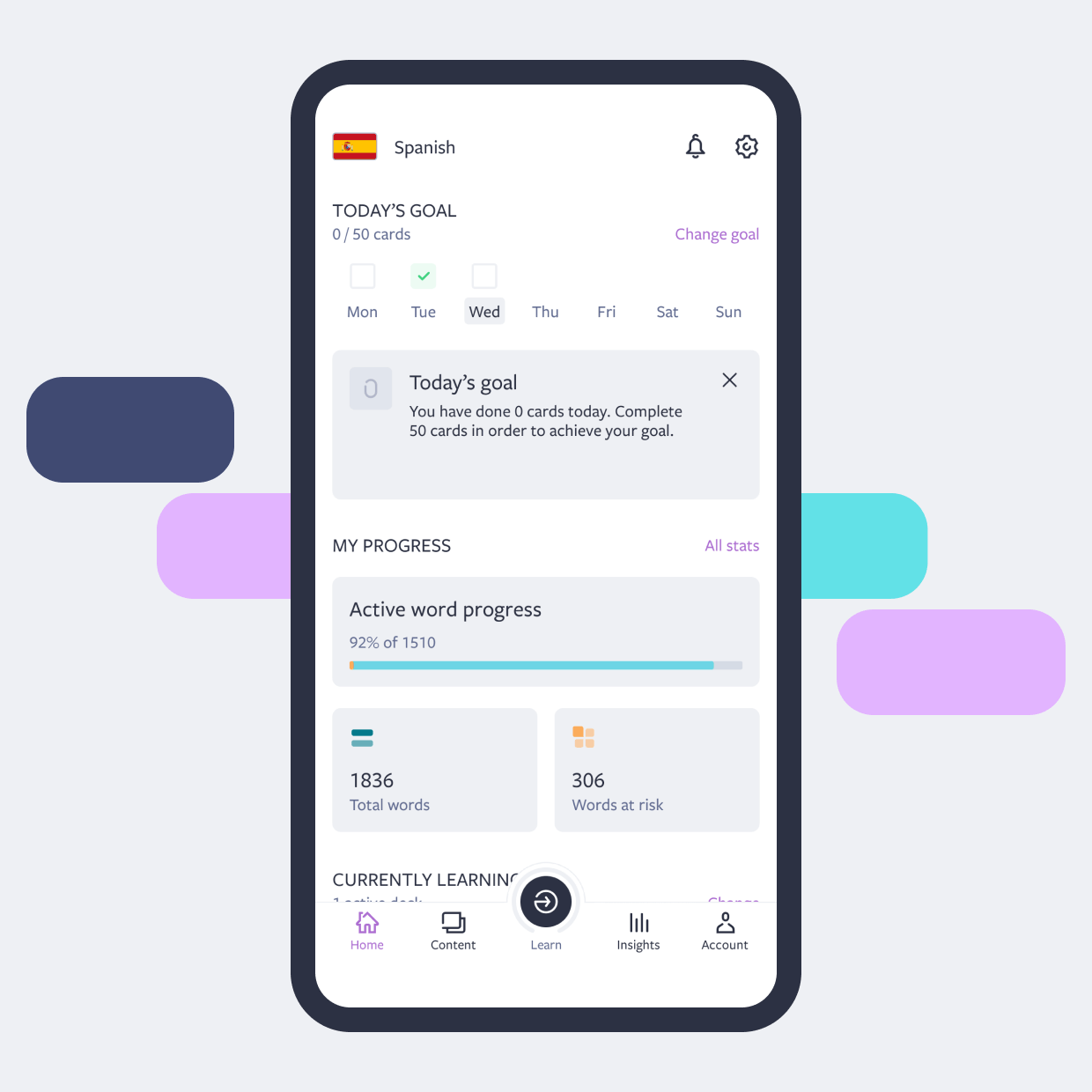
How can you benefit from Custom Decks?
If you don’t know how to start with Custom Decks, here are three ideas on how to make faster progress on your language learning journey.
Learn vocabulary around a specific interest
Maybe you’re interested in astronomy or fashion, or you want to have a conversation about art and literature in French or German; however, you don’t have the specific vocabulary to discuss these topics. With Custom Decks, you can learn the vocabulary that you need for such conversations.
Custom Decks gives you the autonomy to create your own vocabulary course by choosing the exact words that you are interested in learning. All you have to do is to pick a topic of your choice.
To create a custom deck, add a few words around a topic that you wish to learn in your target language. Next, extend the deck to make it longer, and, in just a few seconds, Lingvist will create a vocabulary course based on this theme. You can now choose to edit the deck as much you like, or just go on to save and start learning right away.
Improve your professional vocabulary
Having a job that demands other languages can be challenging, especially when you don’t know how to communicate your ideas and opinions with the correct industry-specific vocabulary.
You can easily create a vocabulary course that will include all the words that you need to know to excel at your job. So, whether you’re in IT, a lawyer, or a doctor, now you will be able to learn the right vocabulary and tailor it to your needs.
To create a custom deck for learning professional vocabulary, we recommend uploading a file with text related to your profession. This way, the right vocabulary will be added to your deck, and, if anything is missing, you can complete the deck by adding words on your own.
Read and understand books or texts
If you’re a fan of literature and have some foreign authors that you love, one of the greatest and most rewarding things about learning a new language is reading your favorite books in the original language. However, if you’re not yet a master of Spanish, for example, you might find it difficult to understand everything that Gabriel García Marquez wrote in Cien Años de Soledad.
So how about creating a vocabulary course for a section of your favorite book? You can easily do this with Custom Decks.
Simply upload a picture of a book page, drag a PDF (coming soon!) or .txt file in, or copy-paste a text into Lingvist. Next, edit the content, choose the right sentences or add your own, and click the Save button. Your new deck will be ready to start learning!

Learn a new language with Lingvist
Learn the words you actually need, when you need them!
How to create your first custom deck
We recommend creating Custom Decks inLingvist’s web application. Just log in with your Lingvist account and click on the Custom Decks feature that you will find in the menu to the left.
There are different ways to create a new deck:
- Add a list of words around a topic of your choice
- Copy and paste a passage of a book, newspaper article, or podcast transcript
- Upload a picture of any text
- Upload a file
List of words
Whatever vocabulary you wish to learn, just put together a list of words you think are important to learn, add them to the Custom Decks tool, and let Lingvist work its magic.
A new vocabulary course will be created around the words you submitted, including the ones you chose. Now you’ll have the option to remove the words you don’t want to learn and choose the example sentences that fit your topic. Hit Save and start learning!
Copy and paste text
You also have the option to add a text by copy-pasting a paragraph or passage of what you’re reading into the Custom Decks tool. The most relevant words will be chosen to create a new vocabulary course that you can later edit.
Upload a picture
Another way to add new decks is to upload a picture or image of a text, in JPEG or PNG format. It could be a page from a book or a newspaper article, or even just a photo. Lingvist uses optical character recognition to understand what’s in the picture and pull the most important words in order to compile a course for you. You’ll also have the option to edit the content before saving it, or you can start learning right away.
Upload a file
Finally, you can also upload a file in .txt format or PDF. Just choose the right file from your desktop, and Custom Decks will extract the words automatically and create the course.
Now the fun part
You can customize all the content by clicking on the words or example sentences. Once Lingvist has processed the file, image, or words you have submitted, it will show you a preview of all the content. You can now edit the sentences or add your own, and you can also edit the translations to tailor everything exactly to what you want to learn.
Not happy with your result? Not a problem – you can keep editing the course, or just delete the deck and start all over again until you are satisfied with the content.
You can find all of your decks under the “My decks” section in the dashboard if you scroll down. By clicking on the options (the three dots in the top right), you can choose to edit the content of your deck or to discard it. You can also activate the deck to start learning with other decks at the same time, or focus exclusively on this deck.
You can create new decks from your Lingvist app on any mobile device, but if you want to customize your deck even more, we highly recommend doing so on the web application.
We encourage you to explore all the things that you can do with this tool, click around to discover, and master the creation of vocabulary courses.
Last but not least, you can rate the Custom Decks tool and give us feedback right in the app. In the bottom right of Custom Decks, you’ll find smileys and an option to write us a note. Lisa, our Head of Product, reads this feedback daily and uses it to improve this feature.
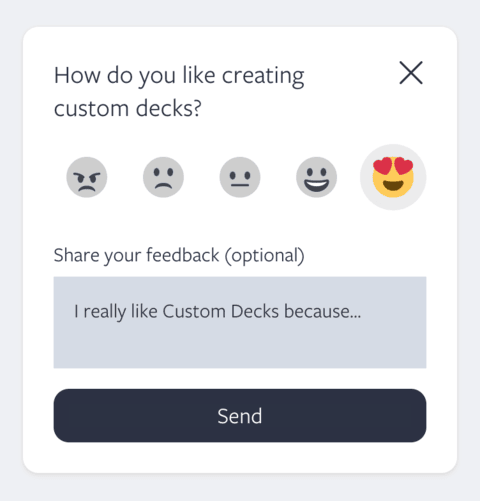
The final word
You will find all of your custom decks under the “My decks” section on the Home screen, just below the Lingvist decks. Whenever you want to start learning, just click on the deck of your choice, and voilà!
If you’re new to Lingvist and want to try Custom Decks, download our app on your mobile device! You can also sign up on the web to check out this amazing feature, plus you’ll get to enjoy a free trial.

Learn new languages smarter and faster
Learn your next language 10x faster with the help of Lingvist!




