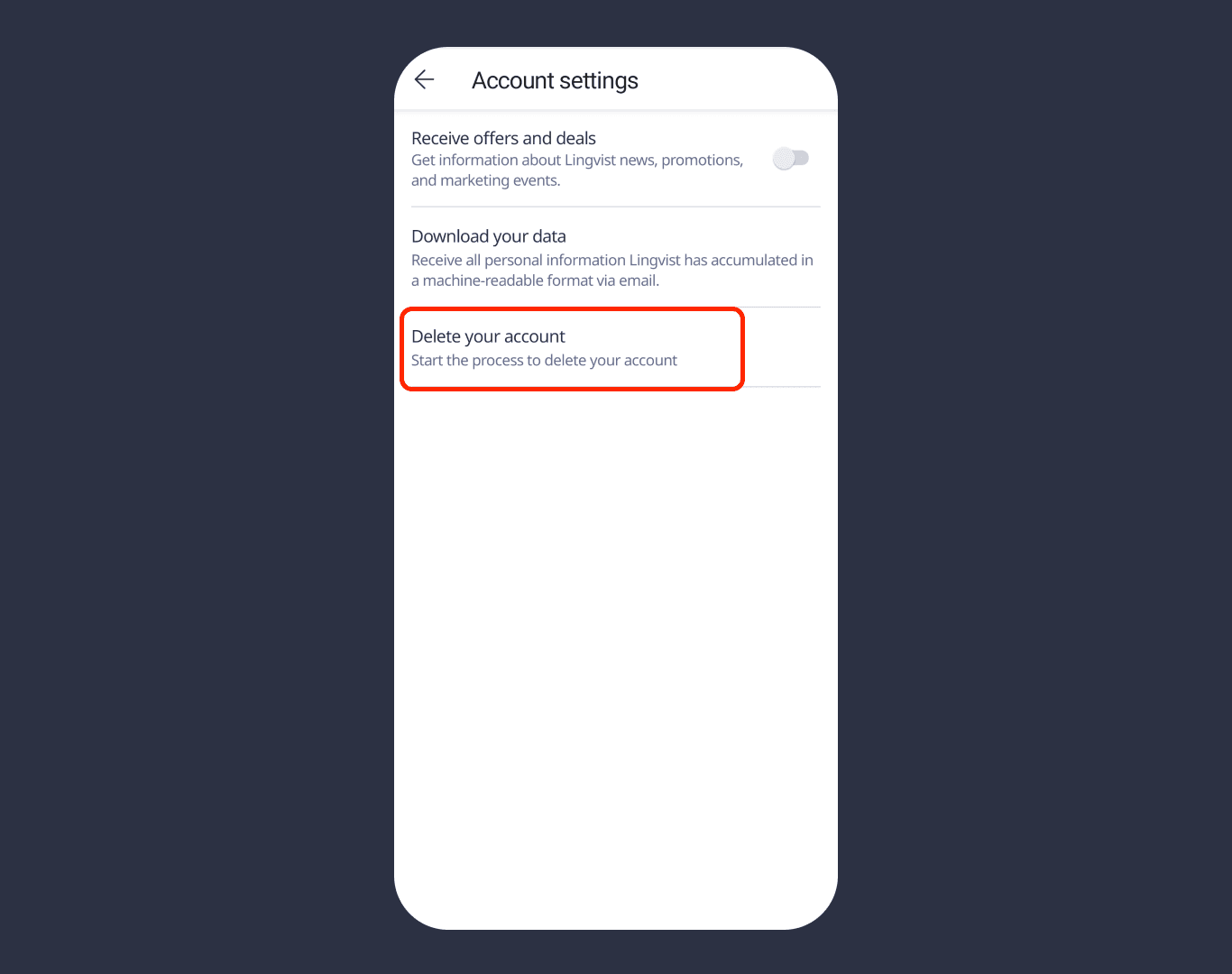Frequently Asked Questions
Quickly search our FAQ to find the answer to our most commonly asked questions so you can get back to language learning.
I would like to delete my data!
In order to delete your data, you need to delete your account. In accordance with GDPR, we’re not allowed to delete your account on your behalf.
Here is how to delete your account on desktop and mobile.
On desktop
- Log in via web app.
- Go to Account -> Profile.
- Click Delete your account.
- Find the confirmation email in the inbox of your Lingvist account address and confirm the deletion.
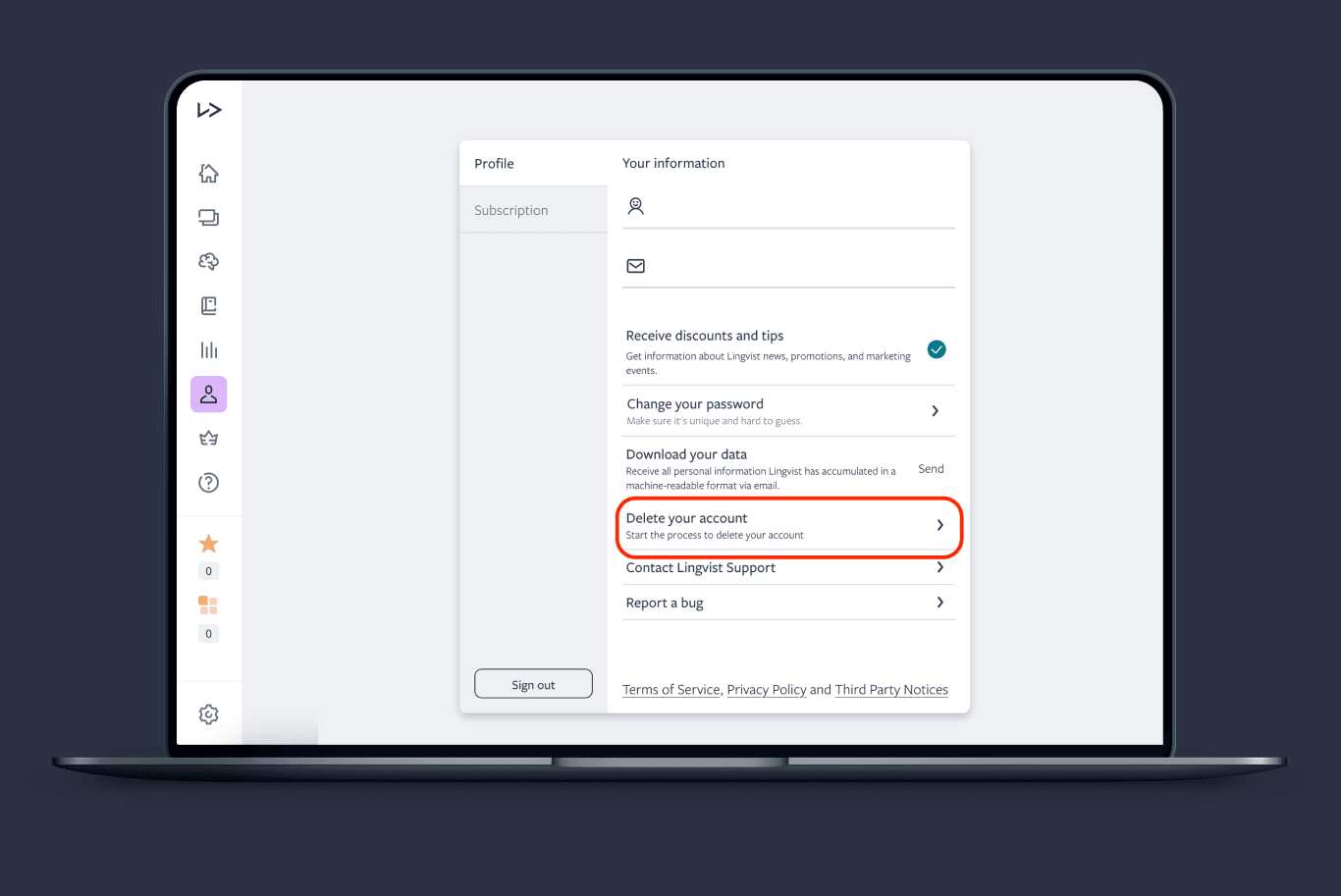
On mobile
- Go to Account -> Profile on the Lingvist app.
- Select Delete your account to start the process.
- Find the confirmation email in the inbox of your Lingvist account address and confirm the deletion.