Frequently Asked Questions
Quickly search our FAQ to find the answer to our most commonly asked questions so you can get back to language learning.
How to enter special characters (díæcrïtics)
Here’s a detailed list of how you can get hold of special characters, also called diacritics.
Desktop computer:
Press the up arrow on your keyboard to bring up the diacritics menu and select the letter that you need. Press the down arrow to hide it.
Alternatively, click the Äß / Éç / Éñ icon to do the same.
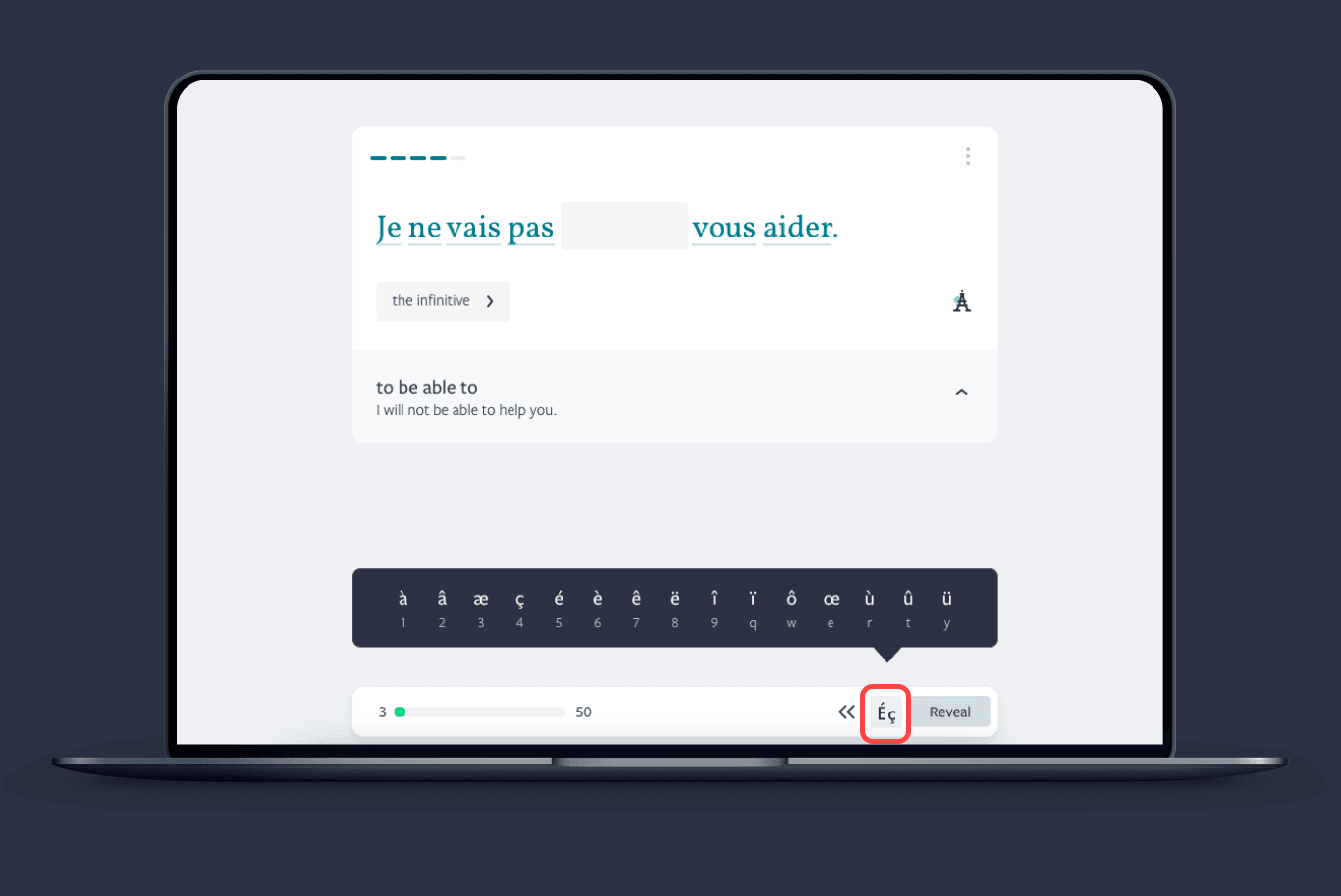
Mac
Press and hold one of the letters that you want to translate into a diacritic (a, o, u, s) and wait for the inbuilt function to appear. Then select the letter you need by pressing a number. To get ß, press and hold s, then click 1.
Windows
It is a more difficult path – check this article if you are feeling adventurous. Or use the Shift+Up Arrow combination!
iOS and Android:
Option 1
Press the diacritics icon as highlighted below to pull up the menu.
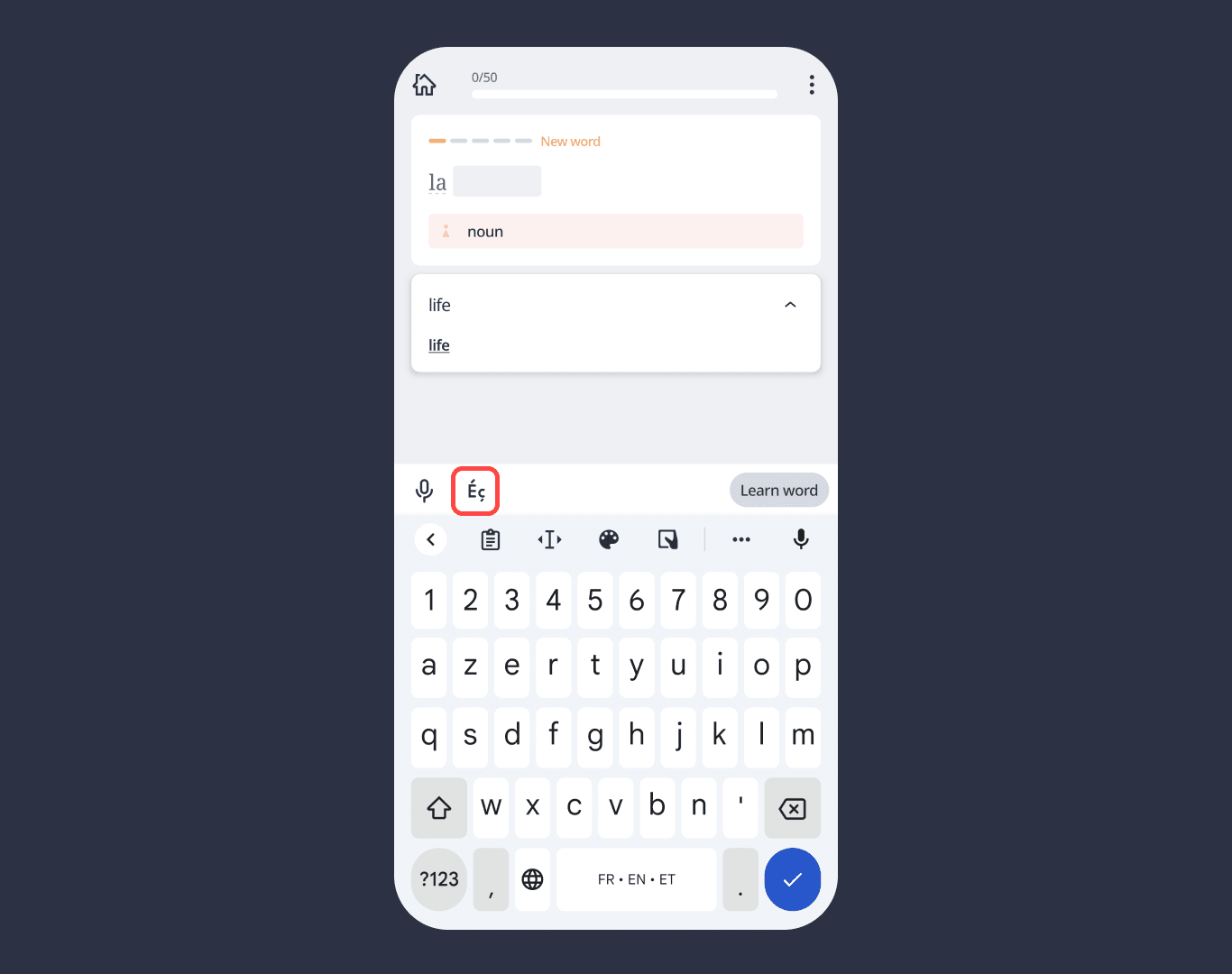
Option 2
Add the respective (German, French, Spanish) keyboard to your list of keyboards.
Precise steps may vary depending on the OS version but generally should follow this path:
Settings -> General -> Keyboard -> List of keyboards -> Add New Keyboard.
Once you have the keyboard added, the app will pick it automatically every time you open the course.
Option 3
Press and hold the letter you want to change into a diacritic (a, u, o, s) until the inbuilt menu appears. Select the necessary letter by pressing the corresponding number.
