Frequently Asked Questions
Quickly search our FAQ to find the answer to our most commonly asked questions so you can get back to language learning.
Voice input isn't working!
If you cannot use the voice input function in our native apps (voice input is not available on the website), here’s a standard troubleshooting check-list for voice input:
- Make sure you have very stable internet connection in general. WiFi is always recommended over cellular data.
- Make sure you’re not using any type of headphones/ earphones during the troubleshooting.
- Update your app to the latest build by going to the App Store or Google Play store and clicking “update” (if available).
- Restart the app.
- Make sure to enable voice input in your mobile OS.
- On Apple, go to Settings -> General -> Keyboard and toggle Enable Dictation.
- On Android, go to Device Settings -> Personal -> Language & Input, then look for the Speech -> Voice Input section.
- Make sure to turn on voice input on Lingvist. Go to Settings -> Enable speech input.
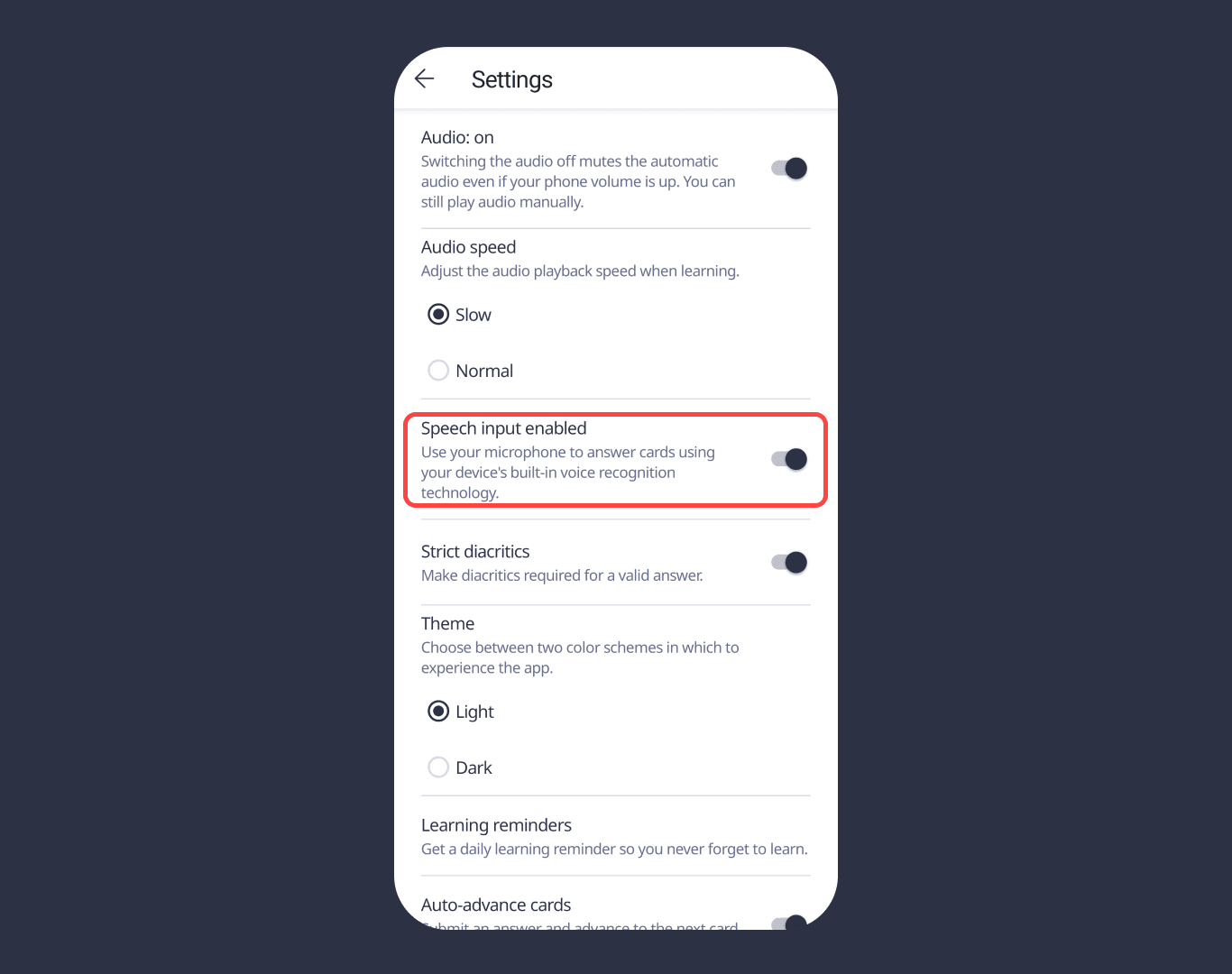
- Try voice input in other apps. If it works in other apps but not in Lingvist, please send us a screenshot of the card and what happens when you click on it. It would also be beneficial for us to know:
- whether it doesn’t work on cards, Speaking Challenges or both.
- whether it doesn’t work on all cards, or just some of them.
Android users
Check that Google Services are up to date.
Here are the links to updating two services that might help resolve the issue:
https://play.google.com/store/apps/details?id=com.google.android.as
https://play.google.com/store/apps/details?id=com.google.android.tts
